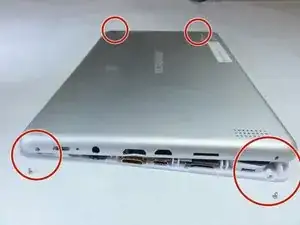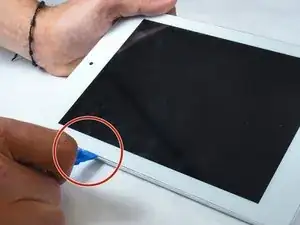Einleitung
Don't dump your device simply because the camera isn't working! This guide will help you easily replace the faulty camera on your tablet.
Werkzeuge
-
-
Pry the back case off using the blue Plastic Opening Tools. Work one along the seem until you can get your fingers under to pull it apart.
-
-
-
Using a plastic opening tool, lift open the tab that holds the connection between the camera and motherboard in place. The ribbon cable will become detached.
-
-
-
Finally, detach the camera lenses from the cover by gently pulling them away from the case.
-
Abschluss
To reassemble your device, follow these instructions in reverse order.