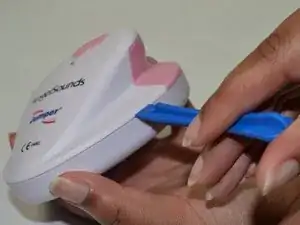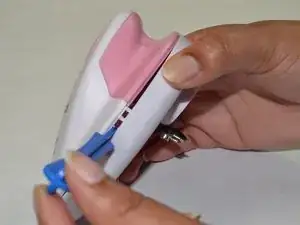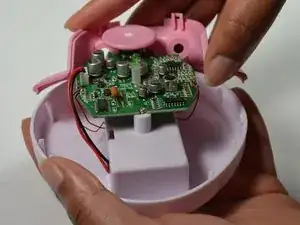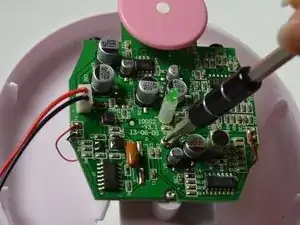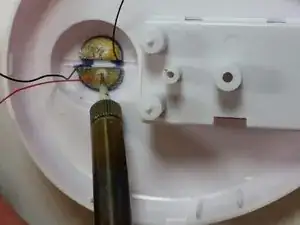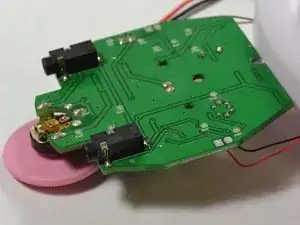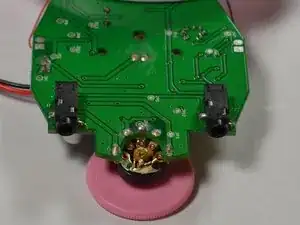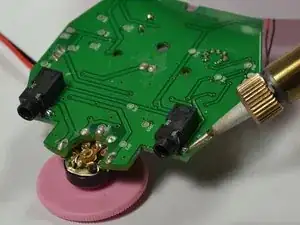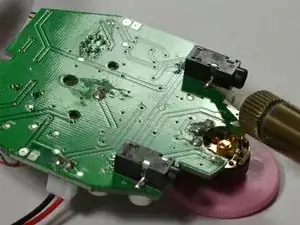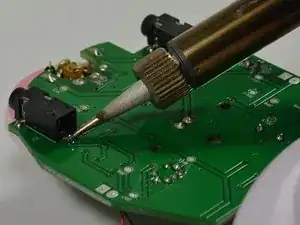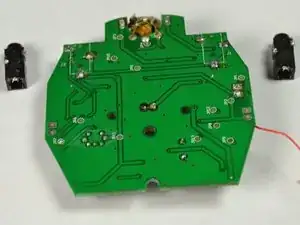Einleitung
You will need knowledge of how to use a soldering station. For more information regarding soldering, visit: Soldering Skills
During the replacement of the headphone jacks, you will locate them on the back of the motherboard, desolder the joints keeping the jacks in place, and remove them.
Werkzeuge
-
-
Access the battery compartment
-
Remove the battery compartment lid and set it aside.
-
Disconnect the battery and set it aside.
-
-
-
Puncture the sticker in the battery compartment with a spudger to access the screw beneath it.
-
-
-
Remove the 7mm Phillips #1 screw from the battery compartment.
-
Place the screw in a secure place.
-
-
-
Begin prying open the device.
-
Insert a plastic opening tool into the side groove about 2cm from the pink plastic component and pry open one side of the device.
-
Once the side is separated, leave the opening tool inside to prevent the two sides from closing.
-
-
-
Insert another plastic opening tool into the groove opposite to the side of the tool already inserted.
-
Create separation on that side until the white plastic component comes off entirely.
-
Place the white plastic component in a secure place.
-
-
-
Preheat the soldering iron .
-
Locate the wires that connect to the transducer.
-
Use a soldering iron and solder vacuum to unsolder the wires connected to the transducer.
-
To reassemble your device, follow these instructions in reverse order.