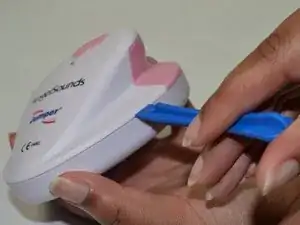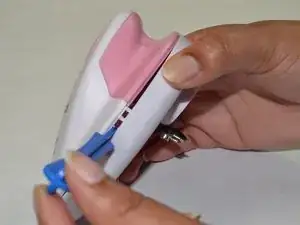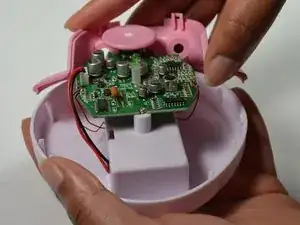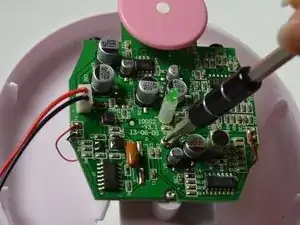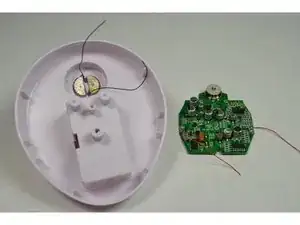Einleitung
Step by step, this guide will demonstrate how to change the transducer of the Angel Sound device
Werkzeuge
-
-
Access the battery compartment
-
Remove the battery compartment lid and set it aside.
-
Disconnect the battery and set it aside.
-
-
-
Puncture the sticker in the battery compartment with a spudger to access the screw beneath it.
-
-
-
Remove the 7mm Phillips #1 screw from the battery compartment.
-
Place the screw in a secure place.
-
-
-
Begin prying open the device.
-
Insert a plastic opening tool into the side groove about 2cm from the pink plastic component and pry open one side of the device.
-
Once the side is separated, leave the opening tool inside to prevent the two sides from closing.
-
-
-
Insert another plastic opening tool into the groove opposite to the side of the tool already inserted.
-
Create separation on that side until the white plastic component comes off entirely.
-
Place the white plastic component in a secure place.
-
To reassemble your device, follow these instructions in reverse order.