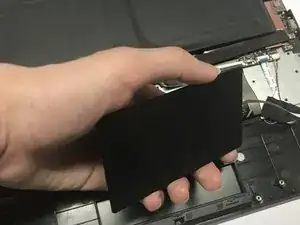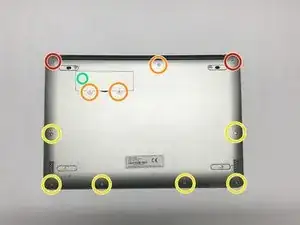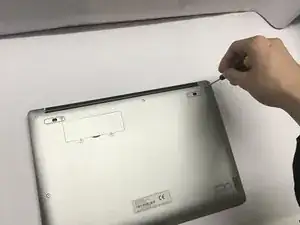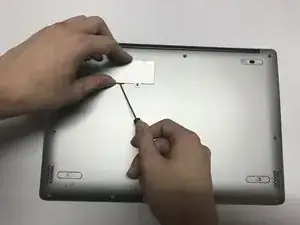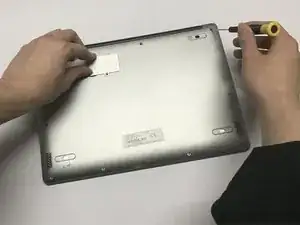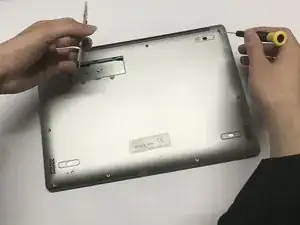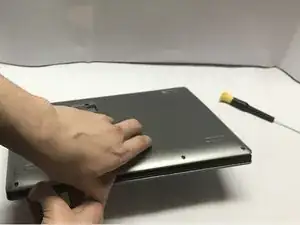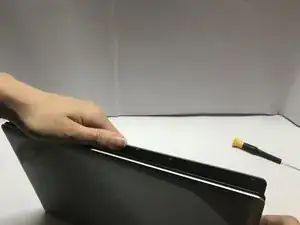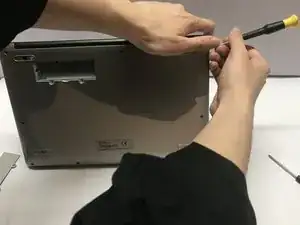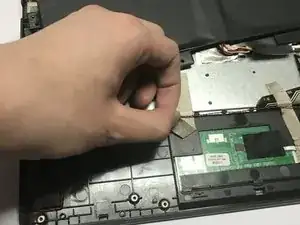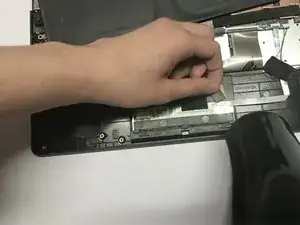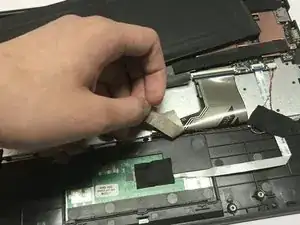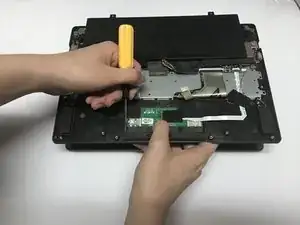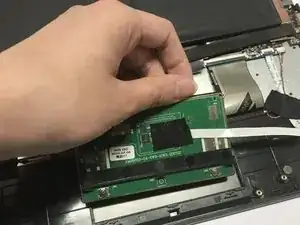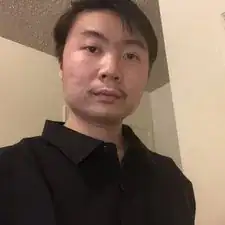Einleitung
There are different techniques to replace an Intel Celeron Jumper Laptop Touchpad. To complete this guide, you will absolutely need two screwdrivers which are (1) a screwdriver and (2) a flat-blade screwdriver. To replace a touchpad, you will also need a new touchpad.
Reminder: Your new touchpad should be the correct size corresponding to the size of your laptop.
Werkzeuge
-
-
Place the laptop so the bottom is facing upwards.
-
Remove the two 8 mm screws on the back of the laptop using a T3 Torx screwdriver.
-
Remove the three 5 mm screws on the back of the laptop using a T3 Torx screwdriver.
-
Remove the six 4 mm screws on the back of the laptop using a T3 Torx screwdriver.
-
Remove the single 3 mm base screw inside the battery case using a T3 Torx screwdriver.
-
To reassemble your device, follow these instructions in reverse order.