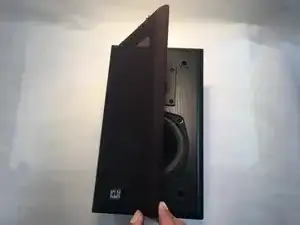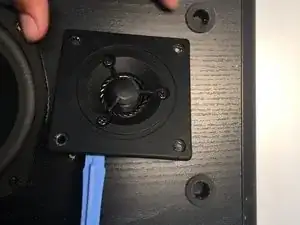Einleitung
Use this guide to replace the tweeter and driver of your KLH bookshelf speaker to make it last longer. Remember to disconnect the speaker before proceeding with any repair.
Werkzeuge
-
-
Remove the front speaker mesh to expose the speakers. The mesh will lift off without the use of tools.
-
-
-
Once the mesh is removed, begin to remove the screws securing the small upper speaker/tweeter with a #1 Phillips head screwdriver.
-
-
-
For the larger bottom speaker, the same steps will be taken to remove the speaker.
-
Remove the four screws securing the speaker.
-
-
-
Once the screws are removed, remove the speaker by either prying up from the top, or pushing the speaker through by pushing on the bottom of the speaker.
-
To reassemble your device, follow these instructions in reverse order.