Einleitung
This is an easy procedure that requires no tools in order to replace the speaker in the Kano Computer Kit.
The speaker will need to be replaced if no sound is coming out or it is distorted or fuzzy.
The only tools needed are your hands.
Abschluss
To reassemble your device, follow these instructions in reverse order using the new speaker.


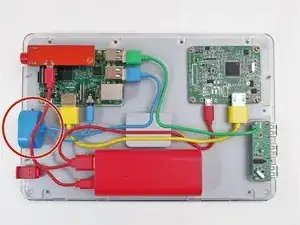







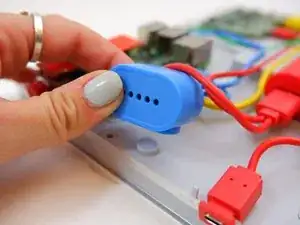

This step seems a little unclear to me—how should the user apply pressure to the sides? Do you have to wedge your fingers in the sides, or just press both hands on either side?
Alex Watkins -