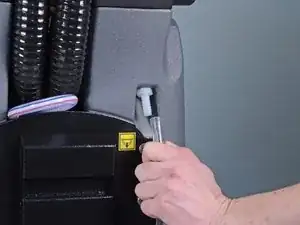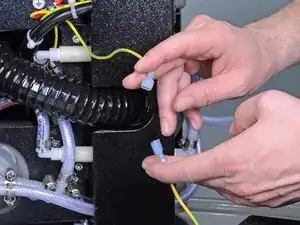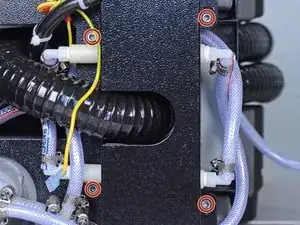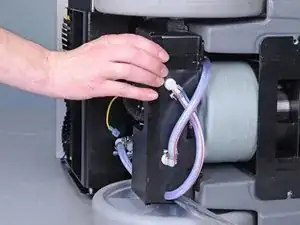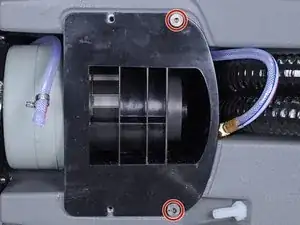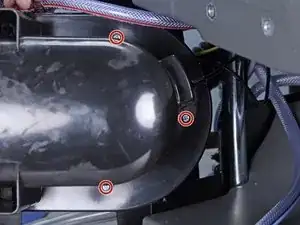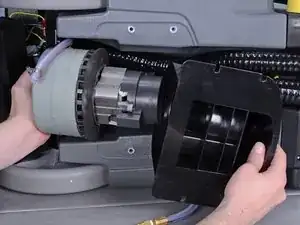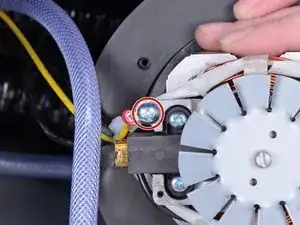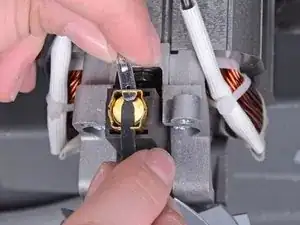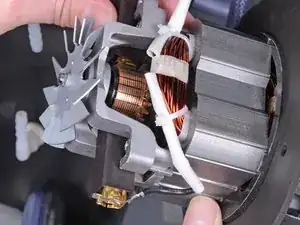Einleitung
Use this guide to remove and replace the vacuum motor in a Karcher Carpet Cleaner BRC3015C 2018.
Werkzeuge
Ersatzteile
-
-
Rotate the bottom cover down toward the bottom of the carpet cleaner, then pull it straight back toward the rear of the carpet cleaner to remove it.
-
-
-
Pull the yellow and green ground wire connectors straight apart to disconnect the bottom cover's ground wire.
-
-
-
Use a flathead screwdriver to loosen the hose clamp securing the flexible hose to the vacuum motor.
-
-
-
Use a Phillips #2 screwdriver to remove the three screws securing the vacuum motor cover to the vacuum motor.
-
-
-
Use a Phillips #2 screwdriver to remove the screw securing the ground wire to the vacuum motor.
-
-
-
Use a pair of flush cutters to cut all the zip-ties securing any wires to the vacuum motor.
-
-
-
Use a pick or small flathead screwdriver to push down on the tab securing one of the motor's power cable connectors while gently sliding the connector out of its slot.
-
-
-
Use a zip tie, or anything flat and roughly the size of the spade connector, to slide into the slot as you slide the spade connector out of the slot.
-
-
-
Your new vacuum motor may not come with a vibration damping pad already installed. If so, carefully peel the pad off the old motor and transfer it to the new motor.
-
To reassemble your device, follow these instructions in reverse order.