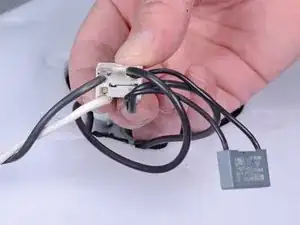Einleitung
Follow this guide to remove and replace the power switch module from the Karcher Vacuum Universal 14286230 2014.
Werkzeuge
Ersatzteile
-
-
The switch module should line up with the yellow plastic switch plunger.
-
The two plastic moulded discs line up using this black tab.
-
-
-
Unplug the wires from the switch. These are standard spade terminals that can be pulled apart.
-
Remove the switch.
-
Abschluss
To reassemble your device, follow these instructions in reverse order.