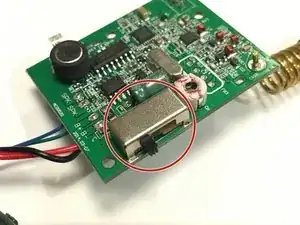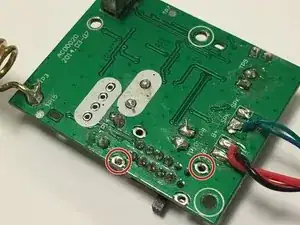Einleitung
You will need to use solder device in order to be able to replace the power button.
Werkzeuge
-
-
Slowly separate the cases of the device. Try not to damage the wires connecting the two pieces.
-
Keep the two pieces away from each other so you can follow the next step accordingly.
-
-
-
Use the soldering iron to remove the broken switch.
-
Push down on the metal locks to separate the switch from the motherboard.
-
Abschluss
To reassemble your device, follow these instructions in reverse order.