Einleitung
Hier wird gezeigt, wie du eine zerbrochene Frontglasscheibe oder den Digitizer am Amazon Kindle Fire austauschen kannst.
Werkzeuge
Ersatzteile
-
-
Zwänge ein Plastiköffnungswerkzeug in den Spalt an der unteren rechten Ecke des Kindle Fire.
-
Heble die Teile auseinander und lasse das Werkzeug rings um das Kindle Fire laufen. Löse so die Rasten, welche die beiden Gehäuseteile zusammenhalten.
-
Es kann helfen, wenn du die Unterseite des Kindle weg vom oberen Teil ziehst (und heraus aus der Seite). Wenn du zuviel Kraft zum Trennen aufbringst, ohne zu ziehen, können die Rasten brechen.
-
-
-
Wenn alle Kunststoffrasten gelöst sind, kannst du das Gehäuserückteil weg vom Kindle Fire ziehen.
-
-
-
Setze die Spitze eines Plastiköffnungswerkzeugs zwischen die rechte Akkuzelle und dem Rahmen des Kindle Fire.
-
Heble den Akku hoch und arbeite dich mit dem Werkzeug die Kante entlang, um die Klebeverbindung zum Rahmen zu trennen.
-
-
-
Hebe die Rückseite des Akkus hoch, um jegliche Spannung vom Akkuanschluss zu nehmen, und benutze gleichzeitig einen Spudger, um den Akkuanschluss aus seinem Verbinder zu schieben.
-
Ziehe den Akku aus dem Kindle Fire heraus.
-
-
-
Ziehe das Stück Klebeband von der linken oberen IC ab, welches das Lautsprecherkabel befestigt.
-
Schiebe den Stecker am Lautsprecherkabel mit dem flachen Ende des Spudgers aus seinem Sockel.
-
Fädle das Lautsprecherkabel aus.
-
-
-
Entferne die beiden 3,3 mm Kreuzschlitzschrauben #00, welche die Lautsprecher am Kindle Fire befestigen.
-
Hebe die Lautsprecher aus dem Kindle Fire.
-
-
-
Entferne die beiden 2,3 mm Kreuzschlitzschrauben #00 vom Kontroller des Touchscreens.
-
Löse den Stecker am Kontroller des Touchscreens mit einem Plastiköffnungswerkzeug.
-
Hebe den Touchscreen Kontroller hoch und nach rechts. Entferne ihn vorsichtig.
-
-
-
Klappe den Sicherungsbügel am ZIF Verbinder der Einschalttaste mit einem Plastiköffnungswerkzeug hoch.
-
Klappe den Sicherungsbügel am ZIF Verbinder des Helligkeitssensors mit einem Plastiköffnungswerkzeug hoch.
-
Ziehe mit einer Pinzette an der blauen Lasche am Kabel des Helligkeitssensors, um es aus seinem Sockel zu entfernen.
-
-
-
Benutze ein Plastiköffnungswerkzeug um das Displaydatenkabel hochzuheben und abzulösen.
-
Hebe den Antennenstecker mit einem Plastiköffnungswerkzeug hoch und löse ihn.
-
Fädle das Antennenkabel aus.
-
-
-
Entferne die sechs 2,6 mm Kreuzschlitzschrauben #00, welche die Hauptplatine am Rahmen befestigen.
-
-
-
Hebele vorsichtig mit einem Plastiköffnungswerkzeug an der Unterseite der Hauptplatine, um sie von der Klebeverbindung darunter zu lösen.
-
Hebele die Hauptplatine oben mit einem Plastiköffnungswerkzeug hoch, bis sie frei kommt.
-
Hebe die Hauptplatine aus dem Kindle Fire. Achte dabei darauf, dass das Kabel zur Einschalttaste aus Schritt 8 aus seinem Anschluss herauskommt.
-
-
-
Entferne die 2,5 mm Kreuzschlitzschraube, welche die Platine der Einschalttaste am Kindle Fire befestigt.
-
Hebe die Platine der Einschalttaste aus dem Kindle Fire.
-
-
-
Ziehe mit dem flachen Ende des Spudgers das silberfarbene Klebeband ab, welches das Antennenkabel sichert.
-
-
-
Entferne die fünf 3,6 mm Kreuzschlitzschrauben #00, welche den Rahmen und den Helligkeitssensor befestigen.
-
-
-
Hebele den Rahmen mit dem flachen Ende des Spudgers weg von der Displayeinheit, bis du ihn mit deiner Hand anfassen kannst.
-
Entferne den Rahmen von der Displayeinheit.
-
-
-
Entferne die vier 2,4 mm Kreuzschlitzschrauben #00, welche das LCD am Frontglas befestigen.
-
Drehe die Oberkante des LCD um 90° weg von der Frontscheibe, so wie im zweiten Bild gezeigt.
-
Trenne LCD und Frontscheibe.
-
Um dein Gerät wieder zusammenzusetzen, folge den Schritten in umgekehrter Reihenfolge.
25 Kommentare
How long does this take?
How does that tell you how to fix the screen you are just putting the screen on so it sill cracked so how are you going to fix it now?
This took me about an hour from start to finish - taking my time to mark all the screws etc. but it may take longer if you don't have the correct tools. I agree that there should be a photo of separating the front glass digitizer from the front bezel as the true last step - it can be tricky, and the replacements I have seen don't include the front bezel. I used a razor/hobby knife to slowly peel and separate the digitizer working slowly and carefully from the inside bottom (around and behind the power button cutout) - some goo-gone or lighter fluid will be necessary to clean any old adhesive residue from the bezel as well. The front bezel has a rubberized gasket that should not be remover, so take care to see that you are not peeling that off. My last suggestion is to wear latex or nitrile gloves to prevent getting smudges on the LCD or digitizer during replacement; put them on for step 18, and until you have the frame back in place - care to keep dust out from in between during reassembly is a must!
I agree this was difficult, I used 3 different explanations/videos and this was the easiest to follow due to still frame. Thanks for sharing. It took longer than I expected but I did it
kasey -









































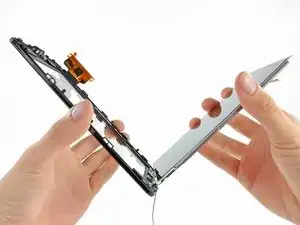


Where can I buy a battery for my kindle fire
nannyto2 -
Try EBay or Amazon. make sure you get the right battery for your Kindle , one is for a Kindle HD and the older version........both are 7 ".
vvenona1954 -
Remember to remove any sd card first!!! Snapped mine in half.
lucy_lady_bug -
I have the first kindle that came out and it doesn't have the same setup how can I open the back of my kindle?
Kris Sanders -