Einleitung
This guide shows how to replace your Kindle Fire HD 10 (7th Generation) Battery.
The batteries wear out over time due to repeated charging cycles. If you notice a decrease in performance from your battery, you may need to replace your battery. For further information look at this link below:
Amazon Fire HD 10 (7th Gen) Repair
Warning: before you start working on replacing your battery, make sure your Kindle Fire HD 10 device is turned off and the charger is disconnected.
Werkzeuge
Ersatzteile
-
-
Pry open the case using the iFixit opening tool. Make sure to go around the whole case before removing the whole case.
-
-
-
Remove the ten 4mm screws from the outsides of the battery with a Phillips #0 screwdriver.
-
Lift out the battery from its resting position using your fingers.
-
To reassemble your device, follow these instructions in reverse order.
Ein Kommentar
I cannot open a SL056ZE.
I mean I opened it up to all around it, it lifts but there seems to be part of ‘blue’ plastic cover - internally - that is kind of locked into right side of PCB [looking at it with battery below !
Any ideas?
JoeBlog -

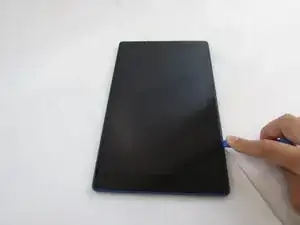

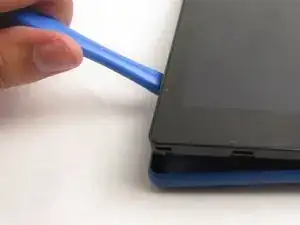


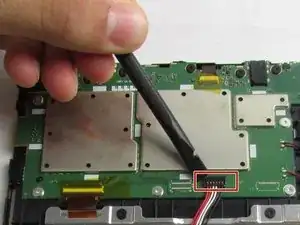



I think you could combine these two bullets to be more concise. Can you be clearer about how to separate the two pieces?
Alex Watkins -
There are an additional 4 clips on the back of the 10 inch Fire that engage with catches, 2 on each side near the battery. Open case as described but to more easily separate slide a long spunger inside the case to disengage these inner clips from their catches.
George Monk -