Einleitung
This guide explains how to remove the motherboard from the Kindle Fire HD 6. This guide has a lot of steps, so make sure to give yourself enough time to complete all of them.
Note that some of the connectors in this guide are delicate and require special removal, so make sure to read the steps completely before attempting them.
Werkzeuge
Ersatzteile
-
-
Place the device face down on a clean cloth or another smooth surface.
-
Insert the plastic opening tool between the device’s front and back panels. You might need to wiggle the tool up and down to wedge it in the gap.
-
Maneuver the tool around the device until the back unclips from the front panel.
-
-
-
Gently pull the camera up and out of the device. As you pull, unclip the black and white connector with orange tape by popping it off at its base.
-
-
-
Unclip the speaker wire that runs up the side of the battery and clips into the motherboard next to the battery connector. Gently pull it straight up.
-
-
-
Remove the multi-colored connector that joins the battery and the motherboard by pulling it straight up.
-
Remove the battery.
-
-
-
Use the tip of the spudger to disconnect the two zero insertion force connectors on the bottom and top of the motherboard.
-
The first connector is attached to an orange tape, and is located in the bottom-right corner of the motherboard. Remove this connector.
-
The second connector is long and thin, and is located at the top of the motherboard, a bit to the right of center. Remove this connector.
-
-
-
Disconnect the black and white connector at the very top-center of the motherboard by unclipping it using the flat side of the spudger.
-
-
-
Starting from the bottom, lift the motherboard out of the device. You will have to push the motherboard about two millimeters toward the top of the device to unhook the top edge.
-
To reassemble your device, follow these instructions in reverse order.

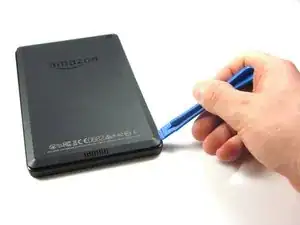
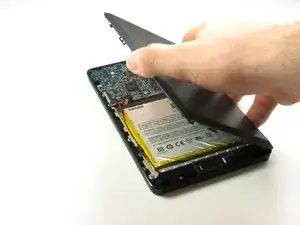



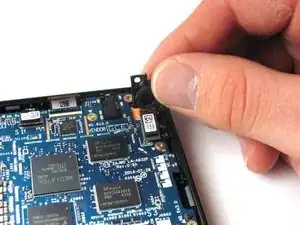










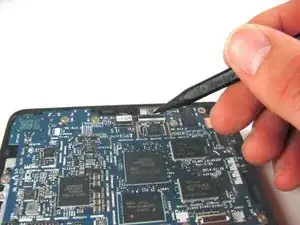

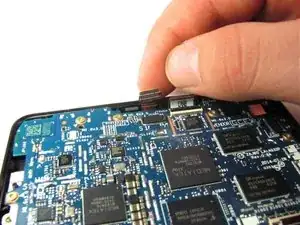



I wasn't sure that I would be able to fix my kindle. I did purchase another kindle, which was alright. I wanted a second kindle so with the purchase and my old one know fixed I am really glad. I feel if I have any future problems I will be able to fix it myself.
RUBY PEOPLES -