Einleitung
This guide describes how to remove the camera from the Kindle Fire HD 6. You might need to remove your camera if the lens is scratched or dirty, or if you need to access the motherboard or screen.
Werkzeuge
Ersatzteile
-
-
Place the device face down on a clean cloth or another smooth surface.
-
Insert the plastic opening tool between the device’s front and back panels. You might need to wiggle the tool up and down to wedge it in the gap.
-
Maneuver the tool around the device until the back unclips from the front panel.
-
-
-
Gently pull the camera up and out of the device. As you pull, unclip the black and white connector with orange tape by popping it off at its base.
-
Abschluss
To reassemble your device, follow these instructions in reverse order.

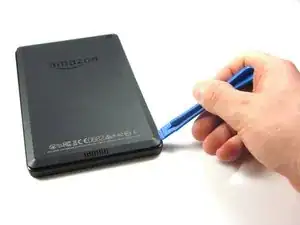
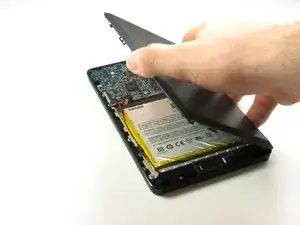



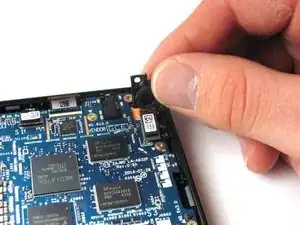

I wasn't sure that I would be able to fix my kindle. I did purchase another kindle, which was alright. I wanted a second kindle so with the purchase and my old one know fixed I am really glad. I feel if I have any future problems I will be able to fix it myself.
RUBY PEOPLES -