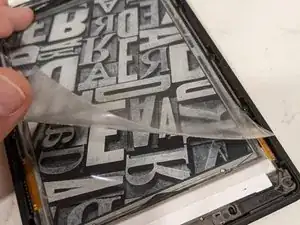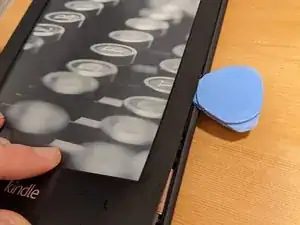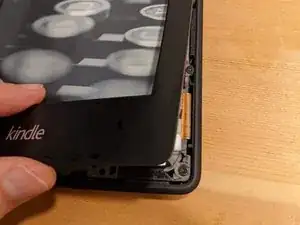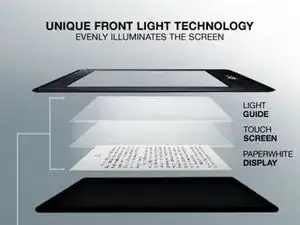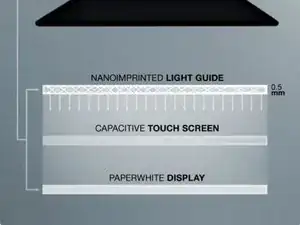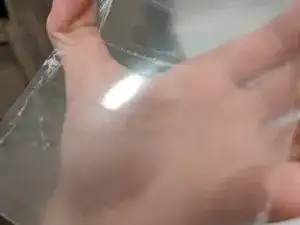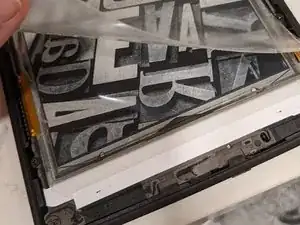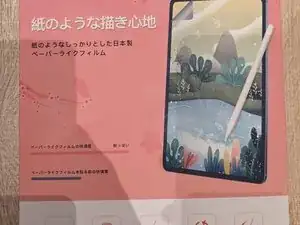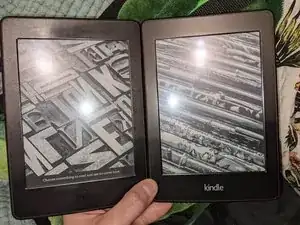Einleitung
If you have scratches on the screen surface of a kindle, instead of changing the whole screen part, you may peal off the surface layer (light guide) and replace with a PET screen protector (common smartphone screen protectors)
-
-
To save your time, yes the screen surface layer, or officially named light guide, can be easily peeled off.
-
Don't worry, it will not damage the touch screen and will not affect the touch sensitivity.
-
Then you can crop any common anti-glare PET screen protector into suitable size to replace the light guide
-
-
-
Actual guide starts from here, first uncover the frame. You may refer to other Kindle disassembly guide if you want more detailed steps.
-
-
-
Start to peel off from any of the 4 corners. Just be careful not to scratch the touch screen, which is the glossy surface under this plastic light guide.
-
-
-
This is the peeled off light guide. which is an anti-glare layer.
-
It has a thin sticky layer at the back to stick to the touch screen
-
-
-
After peeling off the original light guide, replace with any common anti-glare PET screen protector
-
You may get a matt screen guard designed for kindle. But this one I got lower the resolution of the screen, i.e. the text became less clear.
-
I then tried another anti-glare iPad PET screen protector. Cut it into Kindle's size. This one does not lower the resolution, but the anti-glare effect is not as good as the original light guide.
-
-
-
Refer to the image, the left is a PW with original light guide and the right is the one with iPad protector
-
The anti-glare-ness is not as good as before but at least the annoying scratches are gone. If you found any good anti-glare screen protector that is as good as the original nanoiprinted light guide. Please share with everyone.
-
To fix a PW with scratched display in a low cost. Instead of replacing the whole integrated screen part, we can replace the light guide with an anti-glare PET screen protector.