Werkzeuge
-
-
Use the plastic opening tool to undo the ten plastic clips around the back panel of the Kindle.
-
-
-
Remove the indicated four 2 mm screws with a Phillips #00 screwdriver. (Units with the 3G assembly have Phillips #000 screws.)
-
Next, gently lift the 3G assembly with a Spudger or your fingers.
-
Disconnect the antenna lead by carefully prying it off the 3G board with a plastic tool.
-
To reassemble your device, follow these instructions in reverse order.
2 Kommentare
Hey, thanks for your guide!
I, however, have one question, maybe I misunderstood - is it possible to add a 3G module to a kindle touch that didn't have one installed by default?
Would it work?
You would need to add more than just a 3G module - there’s a slot for a SIM-card tray and special Amazon SIM that are missing from non-3G Kindle Touches. I don’t know if there would be any software changes that would need making.

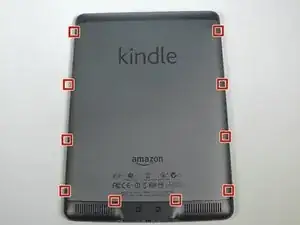
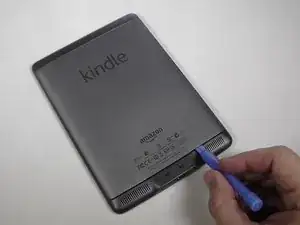
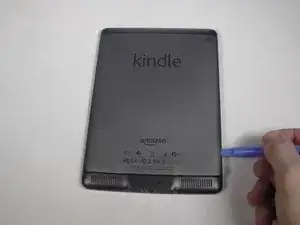
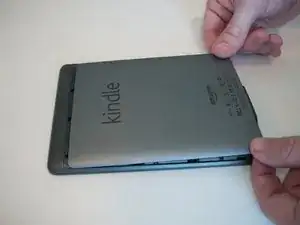









Wear work gloves as the tool can easily slip and stab you in the hand.
BRUCE -