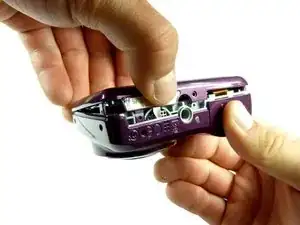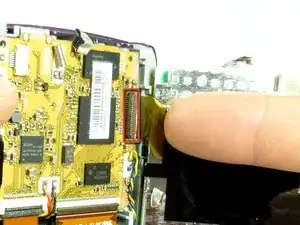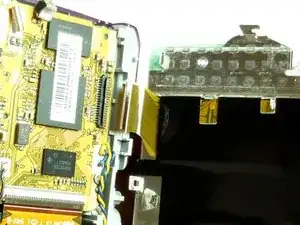Einleitung
This guide will show you how to take out and replace the LCD screen on your camera.
Werkzeuge
-
-
To start, remove the Philips #00 4.5 mm screws on both sides of the camera.
-
On the bottom, there are three Philips #00 4.5 mm screws. Two are for the front panel and one is for the back panel. To remove the back panel, take out the screws indicated in the final picture of the sequence.
-
-
-
Once all the screws are out, remove the back panel.
-
To do this, start by removing the bottom of the panel.
-
-
-
Once the bottom part is unhooked, unhook the top, and the whole panel should come off.
-
Be sure to gently pry the cover off.
-
-
-
In the top right hand corner of the inside of the camera, there is a Philips #00 4 mm screw that needs to be removed.
-
-
-
The next step is to remove the white ribbon on the upper right hand corner next to the LCD screen.
-
This can be done with or without tweezers.
-
-
-
To remove the screen completely, push down on the rectangular tab indicated in the picture.
-
To reassemble your device, follow these instructions in reverse order. NOTE: be sure to put the internal screws on the inside and the external screws on the outside.