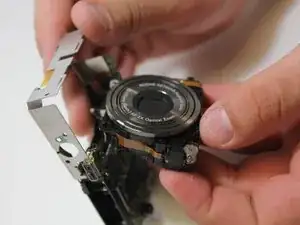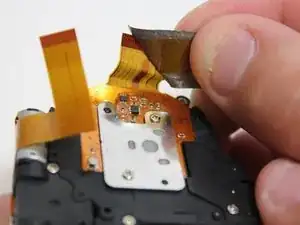Einleitung
Werkzeuge
-
-
Place thumb firmly on battery cover.
-
Slide thumb right, the cover should follow and pop up.
-
-
-
Place thumb on orange tab and pull back towards screen.
-
The battery should pop up.
-
Gently lift battery out.
-
Abschluss
To reassemble your device, follow these instructions in reverse order.