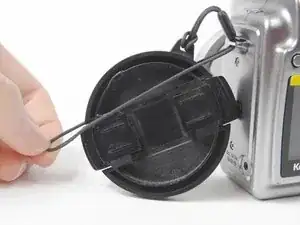Einleitung
The back cover of the camera must be removed to gain access to the LCD screen and other important interior parts of the camera. If one of these pieces needs to be accessed or the back cover gets scratched or damaged you may need to replace this piece. Follow this guide to complete the replacement.
Werkzeuge
-
-
Slide the door on the bottom of the camera in the direction of the open symbol with your finger.
-
Release and the door will pop open.
-
-
-
Remove lens cover from the camera by squeezing the protruding button on each side of the cover and pulling.
-
-
-
Pull the lens cover string toward the ground so that the loop underneath the metal slab is on top of the cover string.
-
Push up so that the string starts to come out of the top of the loop.
-
Grab the string from above the loop and pull.
-
-
-
Feed the string on top into the metal slab while pulling the loop toward you until the plastic piece stops you from pulling any further.
-
-
-
Remove a total of six 3.968mm Phillips #00 screws. Two each from the left side, bottom, and right side.
-
-
-
Pull the back cover away from the front cover.
-
You may need to use a plastic opening tool as a wedge if it does not come apart by easily.
-
To reassemble your device, follow these instructions in reverse order.