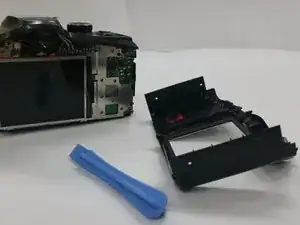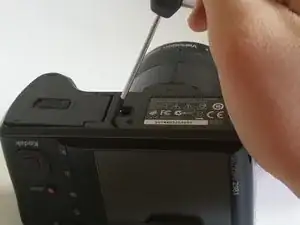Einleitung
Werkzeuge
Ersatzteile
-
-
Remove screws using a 00 Phillips-Head screwdriver:
-
Eight (8) 3mm screws on the lower portion of the camera
-
Four (4) on the bottom of the camera
-
Four (4) inside the battery cover
-
-
-
Use a Kreuzschlitzschraubendreher #00 to remove the 4 mm screws from each side of the back cover of the camera.
-
Two (2) screws are located in the left side of the device
-
Two (2) screws are locatecd in the right side of the device
-
-
-
Use a Plastic Opening Tool to remove the back of the camera and pull gently on the cover to remove the cover
-
Abschluss
To reassemble your device, follow these instructions in reverse order.