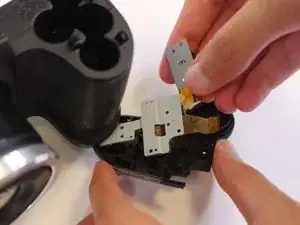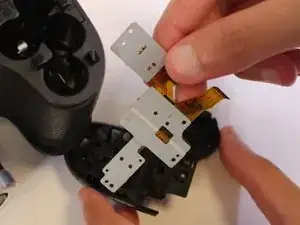Einleitung
In this guide, you will learn how to repair and replace a loose or faulty shutter button on your Kodak PixPro AZ251.
Werkzeuge
-
-
Remove a total of four 5mm JIS #000 screws from around the camera:
-
Two screws from the right side.
-
Two screws from the left side.
-
-
-
Open the flash module.
-
Remove the two 6mm JIS #00 screws found inside of the flash housing.
-
-
-
Remove these three JIS #000 screws from the control board:
-
5mm screw.
-
4mm screw.
-
2mm screw.
-
-
-
Use a spudger to flip up the retaining flap on the display ribbon cable ZIF socket.
-
Pull the orange cable out of the socket.
-
-
-
Turn camera upside down.
-
Remove the six 2mm JIS #000 screws from the metal base of the shutter button.
-
-
-
While holding the shutter button in place, remove the two 4mm JIS #000 screws from the base.
-
-
-
Remove the plastic base of the shutter button using tweezers by pulling it straight upward.
-
To reassemble your device, follow these instructions in reverse order.