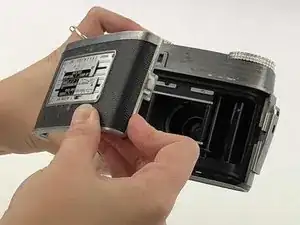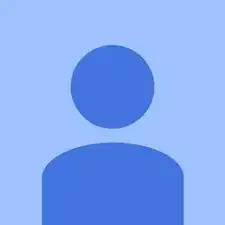Einleitung
This guide will walk you through the process of replacing the back cover for your Kodak Signet 35 camera.
-
-
With the lens facing away from you, hold the camera firmly with one hand and locate a metal button on the right side of the latch.
-
Press the button while pushing the latch downward. This will disengage the latch freeing the back cover.
-
Abschluss
To reassemble your device, follow these instructions in reverse order.