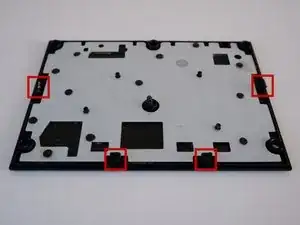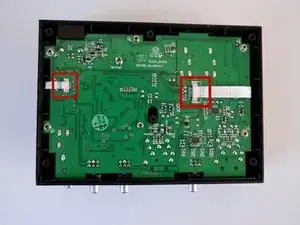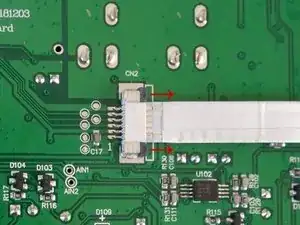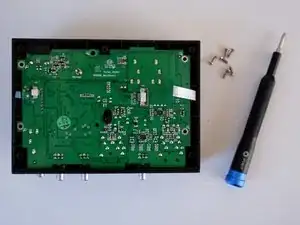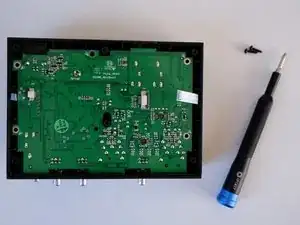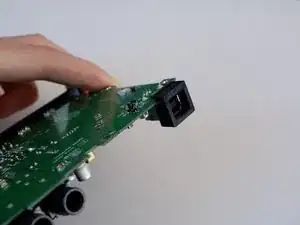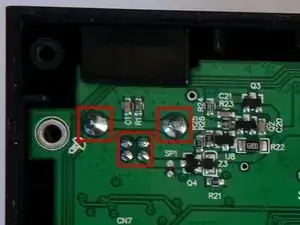Einleitung
Replace a faulty USB port on Komplete Audio 2 - a computer audio interface from Native Instruments.
This guide is likely to be helpful for Komplete Audio models 1 and 6 as well, since they share a similar case design.
Werkzeuge
Ersatzteile
-
-
Place the device bottom up.
-
Using a Phillips #1 screwdriver, remove the 6 screws from the bottom cover.
-
-
-
Unlock the ribbon cables by pulling on the grey plastic bits of their connectors (as indicated on the second image).
-
-
-
Disconnect both ribbon cables by gently pulling them out of their connectors (you may need to wiggle the cables to the sides a little).
-
-
-
Gently pry on the sides of the front panel as indicated by the arrows on the first image.
-
Pull on the front panel upwards until it detaches from the top cover.
-
To reassemble your device, follow these instructions in reverse order.