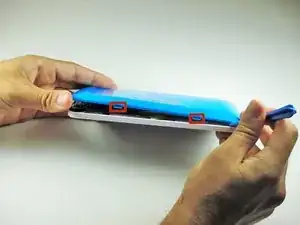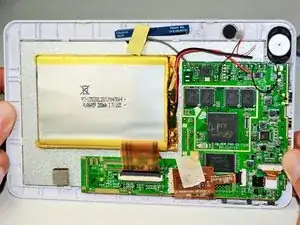Einleitung
If the back panel of your Kurio 7 is broken, this is an easy process to replace it. This also serves as a guide to opening the device for other repairs and replacements.
Werkzeuge
Ersatzteile
-
-
Insert the plastic opening tool in the gap between the front cover and the back cover of the device.
-
Slide the plastic opening tool around the edge of the device. Gently pry apart the tabs that hold the front cover and the back cover together.
-
Abschluss
Replace with a new back panel. To reassemble your device, follow these instructions in reverse order.