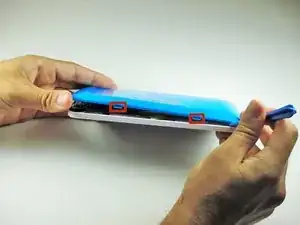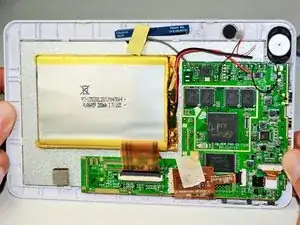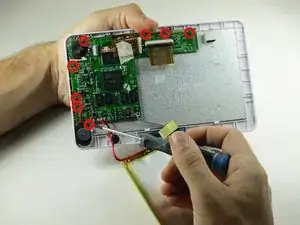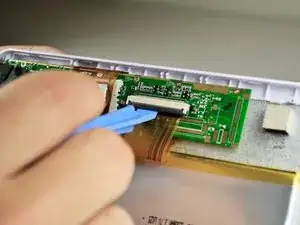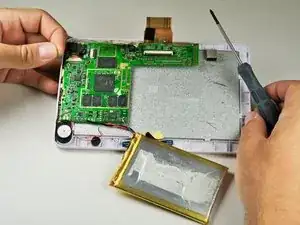Einleitung
Once we have opened the Kurio 7, we may need to remove the motherboard in order to reach other components so that the Kurio 7 will work.
Werkzeuge
-
-
Insert the plastic opening tool in the gap between the front cover and the back cover of the device.
-
Slide the plastic opening tool around the edge of the device. Gently pry apart the tabs that hold the front cover and the back cover together.
-
-
-
Use a plastic credit card, or other thin object, to separate the battery from the screen.
-
Carefully set the battery aside.
-
-
-
Use a Phillips #00 screwdriver to remove the eight 40mm screws holding the motherboard in place.
-
-
-
Place the plastic opening tool on the base of the black ribbon clip and pull up, like a lever, to release the mount. This should release the clip holding the ribbon to the mount.
-
Pull the ribbon out of the mount.
-
-
-
There should be masking tape on the yellow ribbon. Pull the tape off of the motherboard and wrap it around the yellow ribbon.
-
To remove the ribbon from the mount, follow the same steps in Step 3.
-
-
-
Pull back the ribbons and put the battery near the bottom of the Kurio.
-
The motherboard is now removed so that other components can be worked on.
-
To reassemble your device, follow these instructions in reverse order.