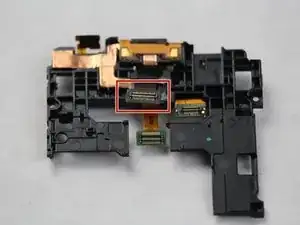Einleitung
Werkzeuge
-
-
Begin with the phone on its side.
-
Use the plastic opening tool to remove the cover. It is easier to begin near the volume button. The cover should pop off on its own.
-
-
-
Remove the 8 screws around the outer portion of the phone with the JIS #0 screwdriver bit.
-
Use the plastic opening tool to remove the backside of the phone.
-
Slide the plastic opening tool under the battery to pry it up and remove it.
-
-
-
Once the battery pops out, remove the orange tape that connects the battery to the phone.
-
Next, remove the 2 screws connecting the mounting bracket.
-
Remove mounting bracket.
-
Abschluss
To reassemble your device, follow these instructions in reverse order.