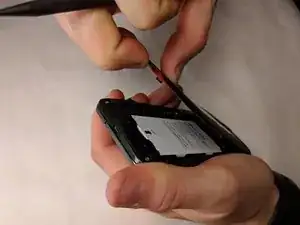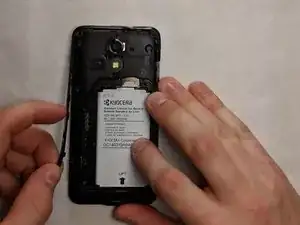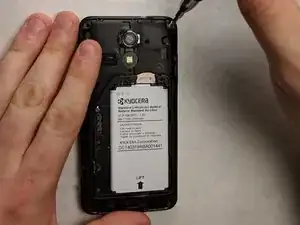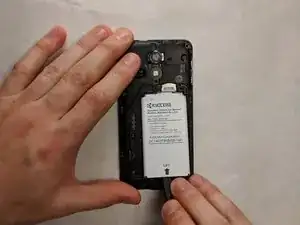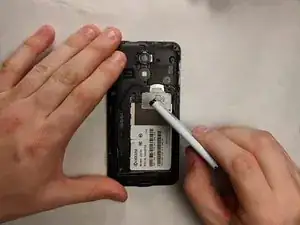Einleitung
This guide will step you through how to replace the headphone jack on the Kyocera Hydro Vibe. This replacement is needed if the headphone jack does not produce sound when headphones are plugged into it. The repair should take about an hour. You will need to purchase a new headphone jack. You will also need a spudger and a Phillips #000 screwdriver. There are no foreseen hazards. You will want to be careful when taking apart the phone as to not damage it further.
Werkzeuge
Ersatzteile
-
-
Remove six Phillips screws (screw length of 5.35 mm and screw head diameter of 2.95mm) on the back of the device using a Phillips #000 screwdriver.
-
-
-
Remove the battery by popping it out of the phone by using your hands or the spudger to pry it up out of the case.
-
-
-
Remove the headphone jack using the spudger to push down on the jack to dislodge it from the phone.
-
Once the headphone jack is dislodged, you can disconnect the ribbon cable by carefully pulling it out.
-
To reassemble your device, follow these instructions in reverse order.