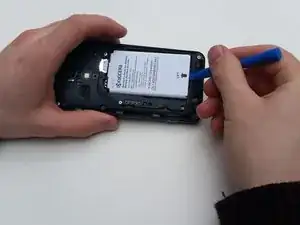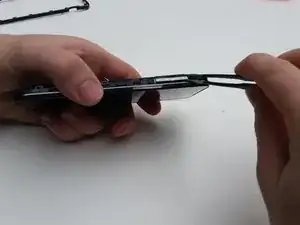Einleitung
Sometimes the volume button gets stuck and you need to replace it/ fix it. This guide will allow you to do that.
Werkzeuge
-
-
Look for a small indentation on the bottom of the phone.
-
Insert the plastic opening tool into the indentation and lift off the back casing.
-
-
-
The large white component is the battery. Look for a small indentation under the arrow that says "LIFT."
-
Place the plastic opening tool in the indentation and lift the battery out of the socket.
-
-
-
Locate the screws holding the trim which are the four side screws on each corner.
-
Remove each screw with a Phillips screw driver #J00. The screws are 5mm Phillips.
-
-
-
Locate the clasps holding the trim in place.
-
You will need to insert the metal spudger through the bottom of the trim and slowly push upwards to release the clasps.
-
-
-
Once you have taken out the trim, the volume button will be easily removable.
-
Locate the volume button, if you are looking at the back of the phone (battery side) then it will be on the right side.
-
Take the tweezers and remove the button.
-
To reassemble your device, follow these instructions in reverse order.