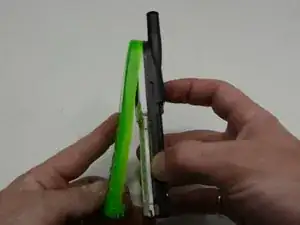Einleitung
You will learn how to disassemble the phone and remove the screen safely.
Werkzeuge
-
-
When looking at the back of the phone, you will see a horizontal line and three raised segments of plastic in the form of a triangle.
-
Place thumb on top of the triangle and press into the phone while sliding your thumb towards the bottom of the phone.
-
In 5 mm it will stop sliding.
-
-
-
Grab the bottom of the back cover with your other hand and pull the cover the rest of the way off.
-
Turn the phone over slowly. The battery will fall out on its own.
-
-
-
Rotate the phone so the bottom is facing you. There is a small indent on the plastic face.
-
Using the tip of your fingernail or a spudger, pry the cover away from the rest of the phone.
-
Once the cover starts to part, keep separating until the top notches detach.
-
-
-
With the cover plate separated, you will see (6) T6x11mm torx screws recessed in the white plastic.
-
Remove screws.
-
The white plastic face plate lifts right off, exposing the main board.
-
-
-
Lift the display straight up, by either grabbing it on it's sides, or sliding a pair of tweezers between the screen and the main board.
-
To reassemble your device, follow these instructions in reverse order.