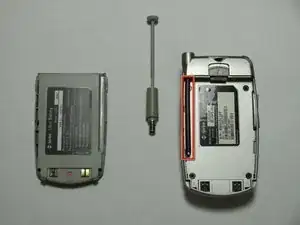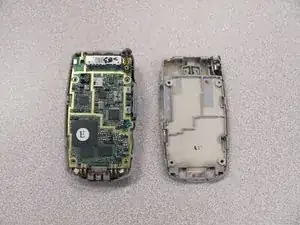Einleitung
This repair guide will instruct the user how to properly remove the back cover on a LG cell phone.
Werkzeuge
-
-
While holding cell phone firmly in one hand, unscrew and remove the antenna with the other hand.
-
Abschluss
To reassemble your device, follow these instructions in reverse order.