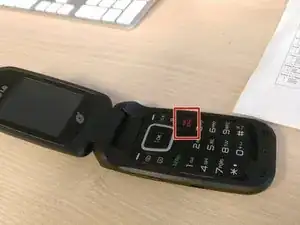Einleitung
This guide shows how to change the battery in a LG 440G flip phone.
The user may need to change the battery if the flip phone is running slow, not turning on, or has lost capability or ability to hold charge. No special skills or tools are required, although you will need to purchase the new battery from LG.
Before beginning to replace the battery, make sure to turn your device off. The guide will help you with this.
To reassemble your device, follow these instructions in reverse order.
5 Kommentare
The back cover does not move at all. I even tried to insert the tip of a steak knife on the top, but nothing. It will not budge. I have an LG 440G Tracfone. Since I was not able to check the battery due to not getting the back off, I bought another one. I just decided to retry but nothing.
Cannot open back of Tracfone 440G to check battery….it does not budge.
Need to replace battery in LG fliphone. Back cover will not slide down Why ? When one cannot open back cover to replace battery it makes the LG flip phone junk.. or as they say in England rubbish.
Hex Ram -