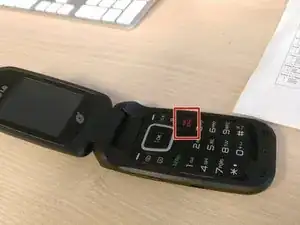Einleitung
Werkzeuge
-
-
Run the plastic opening tool along the edge of the phone to release the casing cover.
-
Lift the casing cover.
-
-
-
Use the plastic opening tool or fingernail to lift the rectangular piece up. The piece can be identified by the orange tape attached to it.
-
Abschluss
To reassemble your device, follow these instructions in reverse order.
Ein Kommentar
Hi, do you know how to take the microphone out without damaging the functionality of the phone? It’s attached to a ribbon that is soldered on. Thanks!