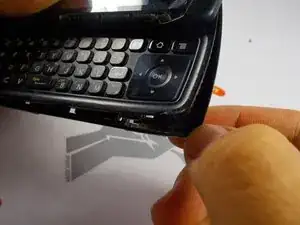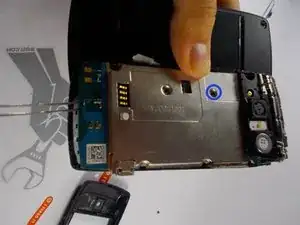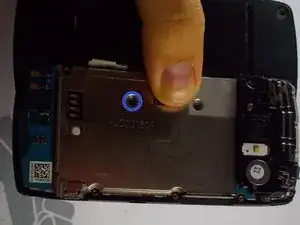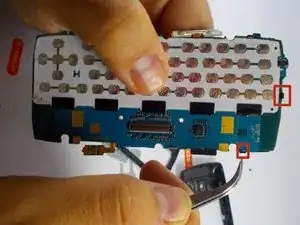Einleitung
How to replace the screen in an LG Ally VS740.
Werkzeuge
-
-
Remove backcasing connected to the rest of the phone.
-
Remove the phillip screw from the small white box on the top left corner that’s on the battery platform of the phone.
-
-
-
Remove phone sticker and remove screw under the sticker. Now you can remove the motherboard. Be careful with the tether still connected to it.
-
Remove tether.
-
-
-
Remove the keyboard, and the rubber caps behind the phone.
-
To the right hand side of where the keyboard was, remove the four screws shown.
-
-
-
Release the pop-connectors, and the flex cable at the top by the speaker.
-
. Now you can easily remove the yellow cabling on the phone.
-
Abschluss
To reassemble your device, follow these instructions in reverse order.