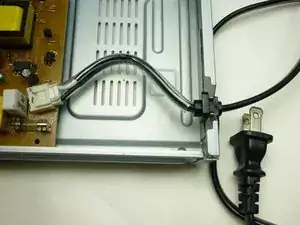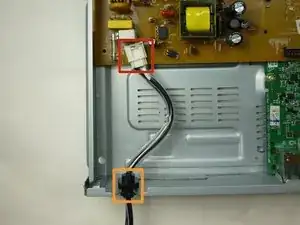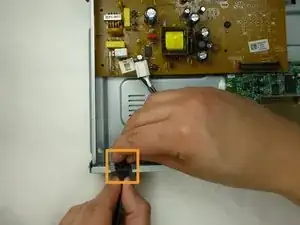Einleitung
This guide will show you how to open up your Blu-ray player and remove the power cord if it is faulty and causing problems related to powering the device.
Werkzeuge
-
-
Remove the three black 3/16” Phillips #2 screws from the backside of the player.
-
With the backside (audio/video jacks) facing you, lift the part of the cover closer to you and pull until it is off.
-
-
-
Detach the power supply cord from the brown logic board by pushing the locking clip on the connector, and pulling out.
-
Remove the power cord from the panel by carefully sliding it upwards from its seating.
-
Abschluss
To reassemble your device, follow these instructions in reverse order.