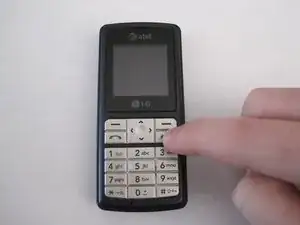Einleitung
How to remove the battery from an LG CG180 cell phone.
Werkzeuge
Abschluss
To reassemble your device, follow these instructions in reverse order.