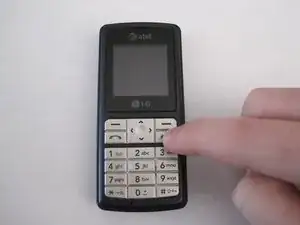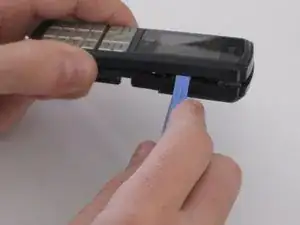Einleitung
How to remove the keypad from an LG CG180 cell phone.
Werkzeuge
-
-
Push the contents of the phone away from the hardshell case by applying pressure to the keypad with both thumbs.
-
-
-
Separate keypad from circuit board by turning it upside down and allowing it to fall off.
-
Abschluss
To reassemble your device, follow these instructions in reverse order.