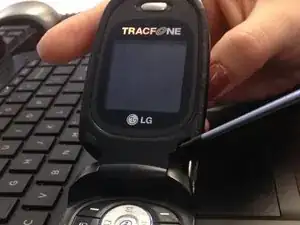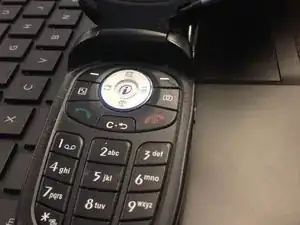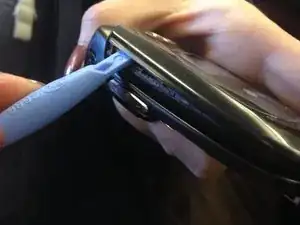Einleitung
Use this guide to replace the screen on the LG CG225.
Werkzeuge
-
-
Remove all the screws from the back and inside of the phone using a Phillips #00 screwdriver.
-
-
-
Detach the round magnetic batteries from their circular frames using an iFixit opening tool.
-
Abschluss
To reassemble your device, follow these instructions in reverse order.