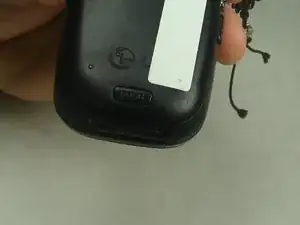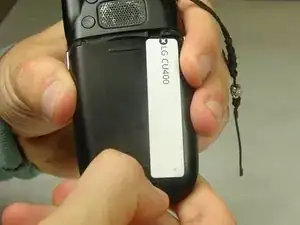Einleitung
This guide will help in replacing the battery of the LG CU400. In this guide it will be explained how to remove the back cover and the battery from the phone, as well as replacing the battery.
-
-
To remove the battery, grasp the top front edge of the battery and pull the battery away from the phone.
-
Abschluss
To reassemble your device, follow these instructions in reverse order.