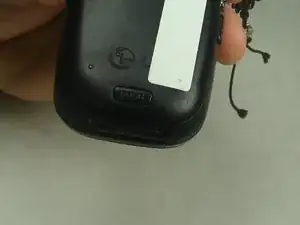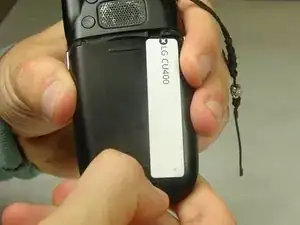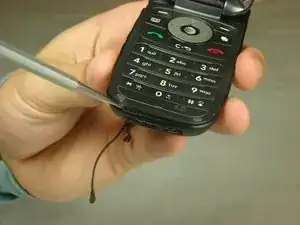Einleitung
This guide will help you disassemble the bottom half of the phone. By completing this you will gain access to the motherboard and charging port for replacement.
Werkzeuge
-
-
To remove the battery, grasp the top front edge of the battery and pull the battery away from the phone.
-
-
-
Remove the sim card by sliding the card out from under the retainer using either your fingers or a spudger.
-
-
-
Remove the six 3mm #000 flat Phillips head screws from the back of the phone using a Phillips #000 Screwdriver.
-
-
-
Insert the metal spudger between the keypad assembly and back cover assembly and pry the two assemblies apart.
-
Work your way around the perimeter of the phone with the metal spudger to separate the two assemblies.
-
-
-
Once you have worked your way around the perimeter of the phone, you will have access to the components in the bottom half assembly.
-
To reassemble your device, follow these instructions in reverse order.