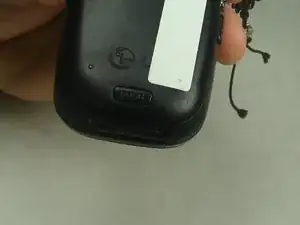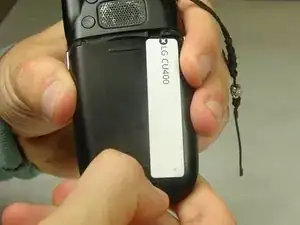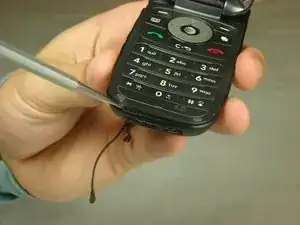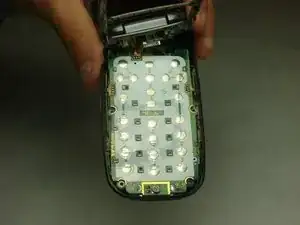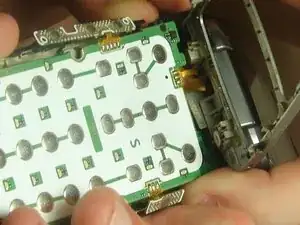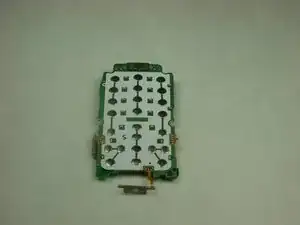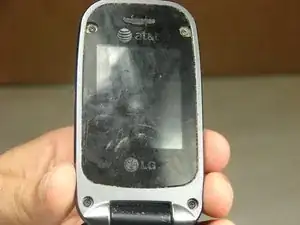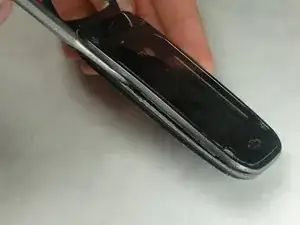Einleitung
This guide will show you how to remove and replace the hinge of the LG CU400. The hinge holds the phone together and is responsible for the spring action of the flip phone. This repair would need to happen if the phone would not close or is in two pieces.
Werkzeuge
-
-
To remove the battery, grasp the top front edge of the battery and pull the battery away from the phone.
-
-
-
Remove the sim card by sliding the card out from under the retainer using either your fingers or a spudger.
-
-
-
Remove the six 3mm #000 flat Phillips head screws from the back of the phone using a Phillips #000 Screwdriver.
-
-
-
Insert the metal spudger between the keypad assembly and back cover assembly and pry the two assemblies apart.
-
Work your way around the perimeter of the phone with the metal spudger to separate the two assemblies.
-
-
-
Once you have worked your way around the perimeter of the phone, you will have access to the components in the bottom half assembly.
-
-
-
You should notice that the number pad is loose and can simply be taken out of the open phone casing.
-
-
-
Using the spudger, start to gently pry the motherboard from the back of the phone and work your way around the perimeter of the motherboard.
-
-
-
Use tweezers to grab the black piece that these wires are attached to and simply pull it off the motherboard.
-
-
-
Grasp either side of the motherboard and gently lift it away from the phone casing.
-
The motherboard should be completely free of the phone casing, and you should have what is shown in the pictures.
-
-
-
Remove the four 3mm #000 flat Phillips head screws from the front screen using a Phillips #000 Screwdriver.
-
-
-
Insert the metal spudger in the seam on the top assembly. This will pry the two pieces apart from each other.
-
Continue to work around the perimeter of the phone with the metal spudger.
-
-
-
Set aside the cover half.
-
Using tweezers, carefully disconnect the display ribbon cable from the screen assembly and phone by lifting up on both connections.
-
-
-
Grip the screen and ear speaker connected to the screen via red and black wires, and carefully pull the screen away from the screen assembly.
-
-
-
Using tweezers, pull the gray plastic piece that is going around the flex cable out of the hinge area.
-
-
-
Using the tweezers, slide the metal piece along the center line of the hinge until it clicks into place.
-
-
-
You can now carefully pull apart the phone casing at the hinge by separating them at the left side of the hinge.
-
To reassemble your device, follow these instructions in reverse order.