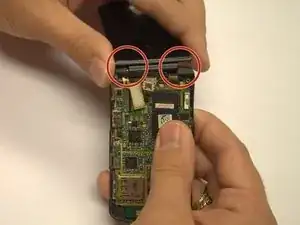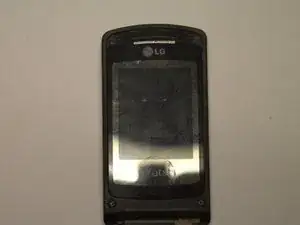Einleitung
This guide will provide steps to remove the front cover of the cell phone in order to replace it. This is a fairly difficult guide for the LG CU515 SKU 64743 Device. Removing the front cover will require many tools and steps. However, this guide will take you through each step in detail so as to make the process as easy as possible.
Werkzeuge
-
-
Separate the top half of the clamshell from the bottom half by first locating the two hinges.
-
Carefully pull to one side and immediately up. The top part should pop out of the hinge. Next slide the opposite direction to pull out of the other hinge.
-
-
-
Locate the two small circles located at the bottom left and right corners of the main screen.
-
Remove the two small rubber dots covering the screw heads using the tweezers.
-
-
-
Locate the rubber strip found above the main screen. Use the pry bar to remove the rubber strip. This exposes the screws in the upper left and right hand corner.
-
-
-
Use the small Phillips-head screwdriver to remove four 3mm screws exposed during steps 1 and 2.
-
-
-
Using the pry bar, remove the front cover of the phone.
-
Once loose, the front cover should easily be pulled away from the phone, as shown in the second picture.
-
To reassemble your device, follow these instructions in reverse order.