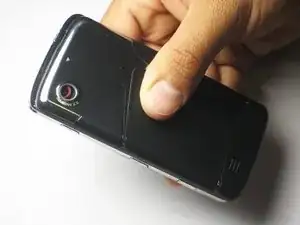Einleitung
This guide shows how to replace the battery in the LG Chocolate Touch VX-8575. No background information is necessary.
-
-
Using your thumb, apply pressure to the back cover while sliding it down and off.
-
Lift and remove the back cover.
-
-
-
Locate the battery. It is the large black rectangle with the LG logo, a model number, and battery information.
-
Using your thumb or thumbnail, insert a thumb into the crescent indent just below the battery and apply pressure to the battery, pushing up and away from the phone. It will come out easily.
-
Abschluss
To reassemble your device, follow these instructions in reverse order.