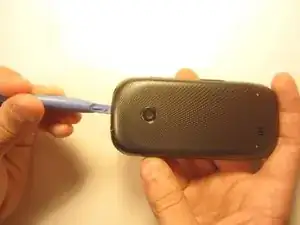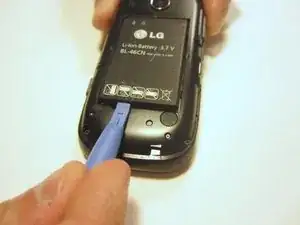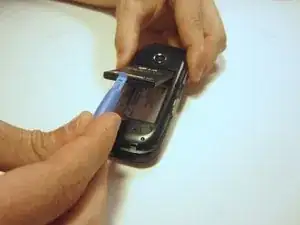Einleitung
Follow these steps to learn how to replace the LG Cosmos 2 battery.
Werkzeuge
-
-
Insert the plastic opener into the slot at the top of the device.
-
Apply gentle pressure with the plastic tool to pop the back case off.
-
Abschluss
To reassemble your device, follow these instructions in reverse order.