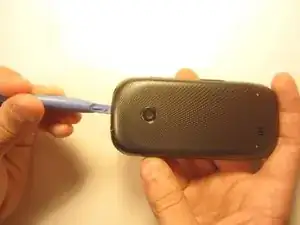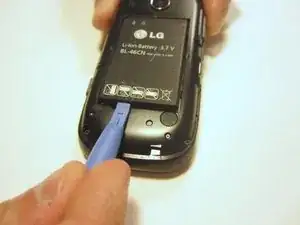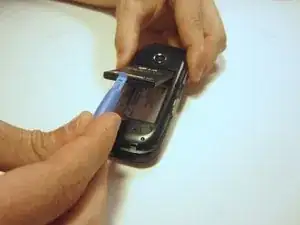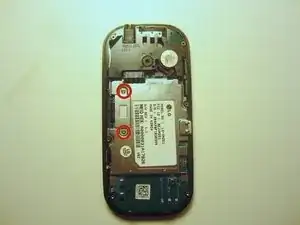Einleitung
The steps to this process straightforward and mostly involve removing screws.
Werkzeuge
-
-
Insert the plastic opener into the slot at the top of the device.
-
Apply gentle pressure with the plastic tool to pop the back case off.
-
-
-
Use a screwdriver and corresponding bit to remove the six 2mm screws that are located along the edge of the rear case. Set the screws aside.
-
-
-
Use a screwdriver and corresponding bit to remove the two 3mm screws that attach the motherboard to the front case. Set the screws aside
-
-
-
Rotate the phone 180 degrees and use the plastic opener to lift the metal piece that covers the ribbon cable.
-
Abschluss
To reassemble your device, follow these instructions in reverse order.