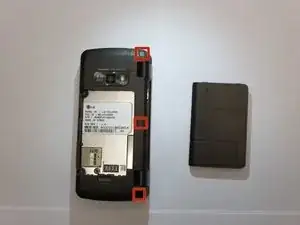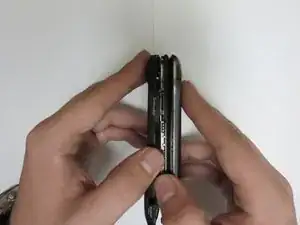Einleitung
If the keyboard on your LG EnV Touch VX11000 is unresponsive or malfunctioning, you may need to replace it. This guide will show you how to replace the keyboard on an LG EnV Touch VX11000.
Werkzeuge
-
-
Slide the release latch down and toward you while lifting up on the left side of the battery cover.
-
-
-
Locate the three screw covers on the back of the phone. Using your fingernail (or a spudger, pry off screw covers.
-
Using a Phillips #000 Screwdriver, remove the 1.5mm #000 Phillips screws that were under the screw covers.
-
-
-
Locate the two inner 1.5mm #000 Phillips screws and remove them using a Phillips #000 screwdriver.
-
-
-
Use your hands to open the phone, separating the keyboard frame from the screen.
-
Using your thumbs, gently separate the motherboard from the frame, and the keyboard will fall out.
-
To reassemble your device, follow these instructions in reverse order.