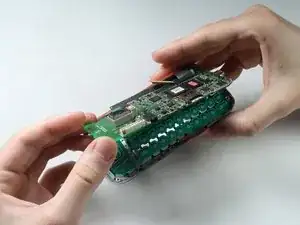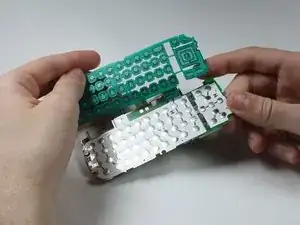Einleitung
The circuit board and full key board are attached and must be installed together as one unit. Do not try to separate them.
Werkzeuge
-
-
Place the phone so the screen side is facing down.
-
Locate the latch at the end of the phone, opposite of the camera.
-
-
-
With a Phillips #00 Screwdriver, remove the five 3.44 mm screws that were under the screw covers.
-
Also with a Phillips #00 Screwdriver, remove the screw that was revealed once the battery was removed.
-
-
-
Starting at the card slot or charger port for greater ease, pry off the colored casing from the back of the phone using the Plastic Pry Tool (or a finger nail may work).
-
Remove the back colored casing and set it to the side.
-
Abschluss
To reassemble your device, follow these instructions in reverse order.