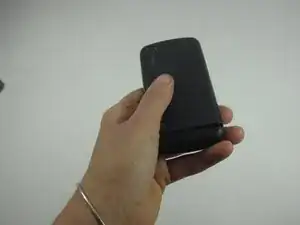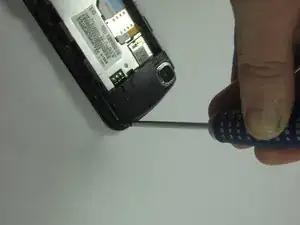Einleitung
Use this guide to replace the LG Encore GT550 phone’s camera if it is not working correctly. The camera is connected to the motherboard by a cable on the inside of the phone. Sometimes these cables become damaged, which can stop the camera from working. These instructions will show you how to remove the outer casing of the phone, and install the new camera.
Use clean, dry hands while handling the inner parts of the phone. No special skills are required for this guide.
Werkzeuge
-
-
Hook the iFixit opening tool onto the side of the front panel.
-
Pry away from the phone with the opening tool to remove the front panel.
-
-
-
Insert the small end of the opening tool between the motherboard and the side of the phone.
-
Use leverage to remove the motherboard.
-
To reassemble your device, follow these instructions in reverse order.