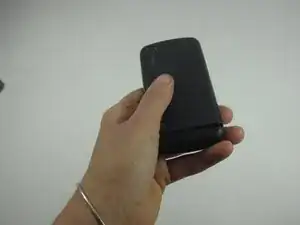Einleitung
Here is a screen replacement tutorial with easy-to-follow steps. Instead of paying an additional $50 over the screen price, save money and do it yourself. The steps are explained precisely down here, plus pictures to show how it is done in an appropriate way to avoid any physical damage on the phone or getting injured.
Werkzeuge
-
-
Separate the screen from the motherboard
-
Replace the screen
-
Reassemble by following the steps in reverse
-
Abschluss
To reassemble your device, follow these instructions in reverse order.