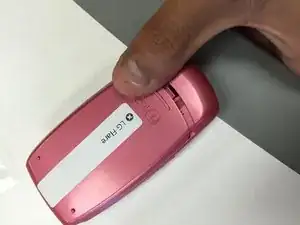Einleitung
This guide will show you how to take your LG Flare apart to reach the microphone and replace it.
If you find yourself having cell phone issues such as someone not being able to hear you during a phone call or audio recordings are not picking up any noise, you may have a broken microphone.
Werkzeuge
-
-
Remove the back cover by pressing on the top middle raised lines of the back cover and sliding the cover off.
-
-
-
Use appropriately sized Philips-head screwdriver to remove the six small screws on the back of the phone under the battery.
-
-
-
Use an opening tool to pop the back panel apart around the edges, and then pry the whole piece off.
-
-
-
Use an opening tool to separate the tabs on the green circuit board from the front body of the phone.
-
-
-
Solder new microphone in place OR buy replacement circuit board from www.ifixit.com and replace.
-
To reassemble your device, follow these instructions in reverse order.