Einleitung
This guide will cover how to replace a cracked screen on the LG G Pad 7.0
Werkzeuge
-
-
The screen assembly is secured to the plastic backing with clips. Insert the plastic opening tool between the screen and plastic.
-
Work your way around the device, freeing it from the connecting clips.
-
Lift the tablet from the plastic frame. You may need to loosen some more clips if it is difficult to remove.
-
-
-
Remove the red marked connectors by gently prying up. Be sure not to rip the ribbon cables as they are very fragile.
-
You will have to remove the metallic tape near the bottom of the tablet to disconnect the display cable.
-
Remove the three connectors marked in orange by gently prying them upwards. The cables are very fragile so be careful not to rip them.
-
-
-
Remove the 7 screws marked in red that are securing the logic board to the case.
-
Be sure that all the connectors marked in orange are removed before pulling out the mother board.
-
Very carefully remove the logic board after the screws have been removed
-
-
-
Remove the two screw marked in red.
-
Using the tweezers , pull out the metal bracket that holds the charging port in place.
-
Pull out the ribbon connector in orange.
-
Remove the one screw that holds the speaker in place.
-
Slowly pull out the speaker.
-
-
-
Insert your new mother board with the 7 screws
-
Reconnect all the connectors marked in red back to the mother board.
-
-
-
Use a heat gun to loosen the adhesive holding the display to the plastic midframe.
-
Slowly remove the display from the midframe with a razor blade.
-
To reassemble your device, follow these instructions in reverse order.
6 Kommentare
Thanks so very much for a very helpful guide. YOU rock dude!!!
This doesn’t make sense. guide is to replace display, Step 5 is “Insert new motherboard”???
Then no pictures for steps 6 and 7, are they to be done with motherboard in place or what?
What does your replacement display look like? does it include the plastic frame? “New motherboard” incorrectly assumes youre replacing the motherboard, if youre doing a screen, just re insert your old one.
There should be a different guide for the motherboard. Step 5 is super confusing.








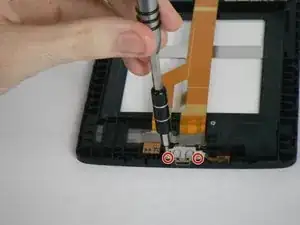


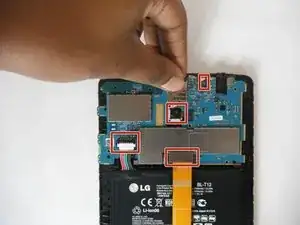


Ich habe die Öffnung mit einer zugeschnittenen Kreditkarte hinbekommen. Ein ca. 3 cm breiter Kartenstreifen reicht.
Joachim Kaube -