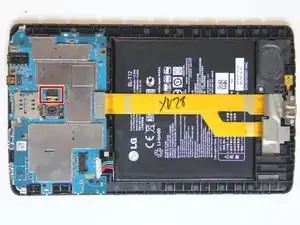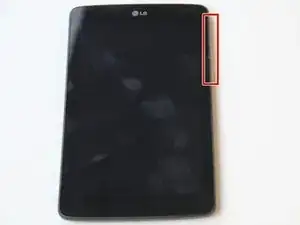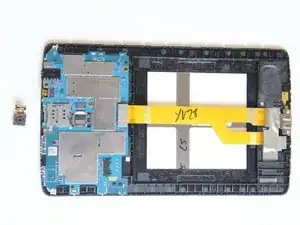Einleitung
Werkzeuge
-
-
Power off your device before beginning the battery replacement (hold the button with the red marker until the device prompts you to power it off, then tap "Power Off").
-
-
-
To separate the frame from the cover, pry between the screen and the cover using a plastic prying tool.
-
-
-
Using tweezers or a small plastic pry tool gently pull or pry the camera out of the device (red marker).
-
-
-
Install the new camera into device by gently placing it in its corresponding place until it pops in.
-
Abschluss
To reassemble your device, follow these instructions in reverse order.